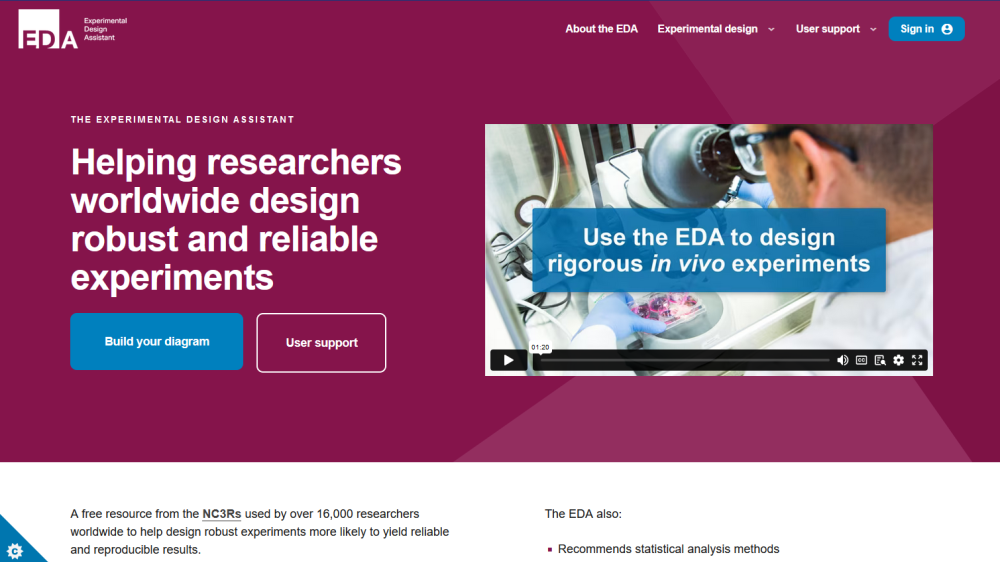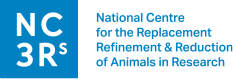EDA tips
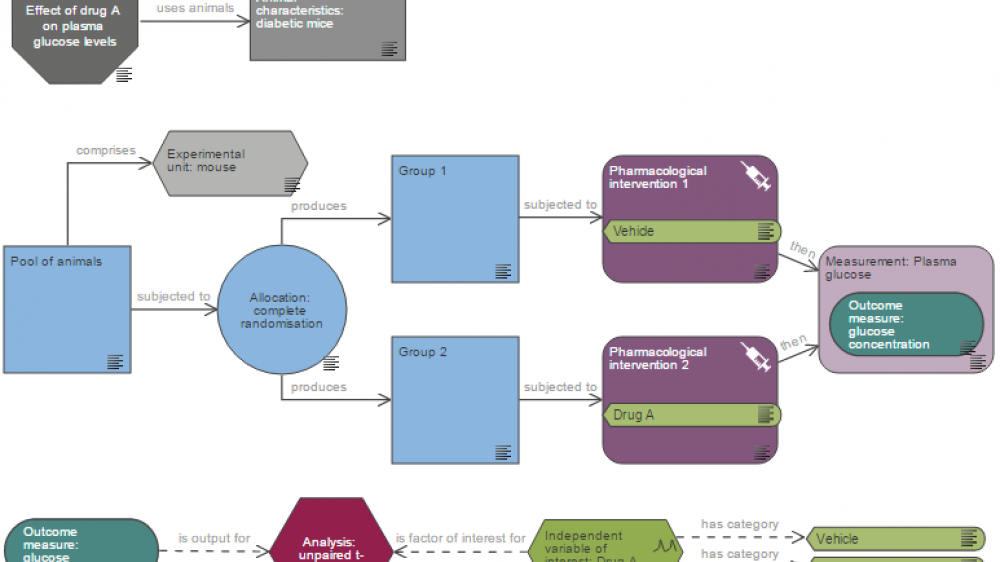
Our Experimental Design Assistant (EDA) helps you to design robust and meaningful animal experiments. With a wealth of information, features and tools, here are our tips to help you make the most of the EDA.
Design your experiment with how-to guidance on-hand
The EDA helps you to build a diagram of your experimental plans with different parts of your experiment represented by shapes called nodes.
- Click on a node to open a menu with options and advice.
- Build your experiment by adding new nodes. Hover over the menu icons to find out what they do and select the node you need for the next step in your experiment.
Want to connect two different parts of your experiment? Use the arrow icon to connect nodes together. For example, if you are planning to measure all groups the same way you can connect two different intervention nodes to the same measurement node.
- Daunted at the idea of designing a big experiment? You can expand the canvas in the EDA to get all the space you need – just click on the arrowheads at the edge of the page.
- The Help Centre provides guidance while you are designing your experiment, including advice and video tutorials on a number of topics from creating and editing diagrams, to using EDA tools and features and sharing your experimental design with others.
The EDA workflow is a step-by-step guide to help you take advantage of all the support the EDA has to offer.
Expert advice, in-built tools and personalised feedback
In vivo experiments can be complex to design and analyse. Alongside tips and tools to help you build your experimental diagram, the EDA website has a library of information pages covering fundamental and applied concepts, from defining independent variables and choosing the right statistical test to sex-inclusive research.
Brush up on your experimental design and statistical knowledge with the EDA information pages.
The EDA has a number of tools that provide bespoke recommendations to improve your experimental design and help you apply best practice in your research.
- The critique tool gives instant feedback on your plans to make your design more rigorous.
- If you need help to decide how to analyse complex experiments, the analysis suggestion tool can recommend statistical methods that are appropriate for your study.
- Work out the number of animals your experiment needs using the EDA’s power calculators.
- The EDA can help you to identify factors that need to be randomised separately, such as sex or batch, and generate the randomisation sequences so you can evenly allocate them across groups.
- You can use the EDA to create and send a randomisation sequence to a colleague so you can remain unaware of group allocations in your experiment.
Communicate your experimental plans
Including your experimental design when you submit your work for publication enables others to understand your methods and repeat your experiments to maximise the impact of your work. The EDA has several export options for clear and comprehensive communication of your experimental plans.
- You can share your experimental design with other EDA users when planning a study, making it easy to discuss details with colleagues and keep collaborators on the same page.
- An EDA report is one way to communicate your study to funders or ethical review bodies. It is a PDF that includes key experimental design information and an overview image of your plans.
- You can also send your plans as a read-only EDA diagram shared using a URL. This includes a clickable image of your design, allowing others to find detailed information on your experimental set-up.
- Not ready to share? The EDA securely stores your plans. You can turn on two-factor authentication to give you extra peace of mind, particularly if using a shared device.
Design your next in vivo experiment and brush up on your experimental design knowledge.